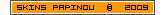Menu

Introduction
Technical
Webmaster - Infos
Newsletter
Visits
2123250 visitors 20 visitors online
|
 GuppY - Install
I. First install (demo)
This first install paragraph explains you how to set up aGuppY web site with some demo content, so that you can play with it.
-
Download the guppy.zip file (http://www.freeguppy.org) on your PC.
-
Unzip this guppy.zip file in a directory of your PC with your favorite unzipping tool (WinZip, UltimateZip...).
-
EXCELLENT, GuppY is ready to run !
-
If you wish to play with GuppY on your PC before putting it on the Internet, install a webserver and PHP (you may also rather install a package like EasyPHP - http://www.easyphp.org) on your PC and copy the content of the directory where you unzipped guppy.zip in the www sub directory of EasyPHP, then launch EasyPHP... and your site will be running locally on your PC. It's just as easy as that !
-
If you wish to install your web site directly on the Internet, then copy all unzipped files via FTP to your site with a simple FTP client software (IE, Netscape, CuteFTP, etc...). And that's all, you now just need to input the URL of your site in your browser to find yourself on your web site.
-
Wonderful, you just installed GuppY successefully!
IMPORTANT NOTICE
-If you do not plan to prepare a new clean database, delete the install/ directory now. Otherwise anybody could run it on yourweb site and delete all the content on your web site!
ALTERNATIVE
Youcan also download miniGuppY on the GuppY site. miniGuppY is a package made of a light web server, PHP and GuppY, all packaged with an automated install program for a PC with Windows. You just cannot do easier than that !
.CHMOD
Here is how to set upfiles rights for web servers that require it (not all of them requireit).
1. Directory admin
- File admin/mdp.php : rights = 666. UNIX command = chmod 666 admin/mdp.php
+ Directory admin/redac : rights = 777. UNIX command = chmod 777 admin/redac
- Files admin/redac/* : rights = 666. UNIX command = chmod 666 admin/redac/*
2. Directory data : rights = 777. UNIX command = chmod 777 data
- Files data/* : rights = 666. UNIX command = chmod 666 data/*
+ Directory data/archive : rights = 777. UNIX command = chmod 777 data/archive
- Files data/archive/* : rights = 666. UNIX command = chmod 666 data/archive/*
+ Directory data/cache : rights = 777. UNIX command = chmod 777 data/cache
- Files data/cache/* : rights = 666. UNIX command = chmod 666 data/cache/*
+ Directory data/countmsg : rights = 777. UNIX command = chmod 777 data/countmsg
- Files data/countmsg/* : rights = 666. UNIX command = chmod 666 data/countmsg/*
+ Directory data/usermsg : rights = 777. UNIX command = chmod 777 data/usermsg
- Files data/usermsg/* : rights = 666. UNIX command = chmod 666 data/usermsg/*
+ Directory data/error : rights = 777. UNIX command = chmod 777 data/error
- Files data/error/* : rights = 666. UNIX command = chmod 666 data/error/*
3. Directory file : rights = 777. UNIX command = chmod 777 file
- Files file/* : rights = 666. UNIX command = chmod 666 file/*
4. Directory img : rights = 777. UNIX command = chmod 777 img
- Files img/* : rights = 666. UNIX command = chmod 666 img/*
5. Directory pages : rights = 777. UNIX command = chmod 777 pages
- Files pages/* : rights = 666. UNIX command = chmod 666 pages/*
6. Directory photo : rights = 777. UNIX command = chmod 777 photo
- Files photo/* : rights = 666. UNIX command = chmod 666 photo/*
7. For all skins directories, it should be necessary to chmod the skin configuration files:
- skin/your_skin/confskin.inc : rights = 666. UNIX command = chmod 666 skin/your_skin/confskin.inc
- skin/your_skin/style.css : rights = 666. UNIX command = chmod 666 skin/your_skin/style.css
How can you detect that you should execute these "CHMOD" ?Well, it is pretty easy to know, it is in the case you get many errormessages of this kind :
Warning: fopen("data/logh.dtb","w")- Permission denied in http://www.mysite.com/inc/functions.php online 198
Warning: Supplied argument is not a valid File-Handleresource in http://www.mysite.com/inc/ functions.php on line206
Warning: fopen("../data/logh.dtb", "w") -Read-only file system in functions.php on line 198
Warning:fputs(): supplied argument is not a valid File-Handle resource infunctions.php on line
.htaccess notice
GuppY is shipped with a.htaccess file in the root directory. This file is only usefulif your web site runs with an Apache server (this is the case most ofthe time). Here is itsstructure:
--------------------------------------
<files>
Order allow,deny
Deny from all
Satisfy All
</files>
<files>
Order allow,deny
Deny from all
Satisfy All
</files>
ErrorDocument 400 /error.php?err=400
ErrorDocument 401 /error.php?err=401
ErrorDocument 403 /error.php?err=403
ErrorDocument 404 /error.php?err=404
ErrorDocument 500 /error.php?err=500
--------------------------------------
Thefirst 5 lines are used to protect the content of your database fromhackers and other bad people (and there are some !). Otherwise, fileslike the data/frth.dtb file for example which holds all e-mailaddresses of the people who posted a message in the forum can be readand even help to enrich a Spam file (ugly !). These 5 lines are notto be modified.
The 5 following lines are used to direct usersto the error page when ask for a non existing page or other possibleerrors. These lines might require to be adapted (with a simple texteditor like Notepad or Wordpad for example) according to where youhave put your GuppY.
If you installed GuppY at the rool ofyour site (URL = http://www.yoursite.com/) then you have nothing todo. But if you installed it in a directory of your site (URL =http://www.yoursite.com/here/ for example) then you will have tomodify these 5 lines:
-------------------------------------------
ErrorDocument 400/here/error.php?err=400
ErrorDocument 401/here/error.php?err=401
ErrorDocument 403/here/error.php?err=403
ErrorDocument 404/here/error.php?err=404
ErrorDocument 500/here/error.php?err=500
-------------------------------------------
Insome cases, you might need to modify these 5 lines as follows (for awebsite having an URL like http://www.yoursite.com/) :
-------------------------------------------------------------
ErrorDocument400 http://www.yoursite.com/error.php?err=400
ErrorDocument 401http://www.yoursite.com/error.php?err=401
ErrorDocument 403http://www.yoursite.com/error.php?err=403
ErrorDocument 404http://www.yoursite.com/error.php?err=404
ErrorDocument 500http://www.yoursite.com/error.php?err=500
-------------------------------------------------------------
Or,if installed in the here/ subdir:
------------------------------------------------------------------
ErrorDocument400 http://www.yoursite.com/here/error.php?err=400
ErrorDocument401 http://www.yoursite.com/here/error.php?err=401
ErrorDocument403 http://www.yoursite.com/here/error.php?err=403
ErrorDocument404 http://www.yoursite.com/here/error.php?err=404
ErrorDocument500http://www.yoursite.com/here/error.php?err=500
------------------------------------------------------------------
Itwould also be wise to protect your directory by a user name andpassword within the .htaccess file. As the way of doing it isusually specific to your web host, please refer to its documentationon this topic.
For further information on how to protect your website with a .htaccess file, please refer to the official Apachedocumentation.
II. Clean install
The clean install is meant for when you want to erase the democontent and start with a brand new empty GuppY site.
Thestarting point is for this clean install is anywhere between thefirst install and anything you did with the demo content. It willerase all of the content but keep the current parameters made in thedifferent "Config something" admin areas.
-
If your web site URL is http://www.mysite.com/ input the following URL in your browser : http://www.mysite.com/install/
-
Follow instructions for a "Clean install";.
-
Wonderful, your web site is ready to run with your content !
III. Migrate from previous versions of Miniportail 1.7 or GuppY 2.4
-
Back up all of your web site before going ahead.
-
Run a "DB integrity check". Make sure it finds no error or run it again.
-
To Config site to activate the skin "no_skin".
-
Go to the management pages of your plugins to take off their icons from the heigher menu bar.
- Keep preciously the five directories data, file, img, pages and photo
-
Copy the new directories and files from the latest version of GuppY (that is / ; admin/ ; flash/ ; inc/ ; install/ and mobile/ ; plugins/ et skins/ . ) as well as install/ and it's content.
-
Check if the "CHMOD" notice (from paragraph #2) is required for your installation. This will be the case if you had to apply it for your previous miniPortail / GuppY installs/migrations.
-
If your web site URL is http://www.mysite.com/ input the following URL in your browser : http://www.mysite.com/install/
-
Follow instructions for a "Migration";.
-
Wonderful, you have just migrated to the latest version of GuppY.
-
Some modifications in the GuppY parameters require you to check for "General Config", "Site Config", "Home Config", "Sections Config", "Services Config" and "Boxes Config". You will also have to run a "DB integrity check" for updating the GuppY database indexes.
IV. Migrate from latest versions than Miniportail 1.7 or GuppY 2.4
IMPORTANT : the migration script isfor web sites running with miniPortail version 1.8 or later / GuppYversion 2.4 or later.
-
Run a "DB integrity check". Make sure it finds no error or run it again.
-
Disactivate the plugins you are using
-
To Config site activate the skin "no_skin".
-
Go to the management pages of your plugins to take off their icons from the heigher menu bar.
- Keep preciously the five directories data, file, img, pages and photo
-
Copy the new directories and files from the latest version of GuppY (that is / ; admin/ ; flash/ ; inc/ ; install/ ; mobile/ ; plugins/ and skins/ . ) as well as install/ and it's content.
-
Check if the "CHMOD" notice (from paragraph #2) is required for your installation. This will be the case if you had to apply it for your previous miniPortail / GuppY installs/migrations.
-
If your web site URL is http://www.mysite.com/ input the following URL in your browser : http://www.mysite.com/install/
-
Follow instructions for a "Migration".
-
Wonderful, you have just migrated to the latest version of GuppY.
-
Some modifications in the GuppY parameters require you to check for "General Config", "Themes config", "Home Config", "Sections Config", "Services Config", and for all skins "Look config", "Generate CSS" and "Boxes Config". You will also have to run a "DB integrity check" for updating the GuppY database indexes.
- You need now to install your skin and compatible plugins
V. IMPORTANT NOTICES
-
Once you have finished install or migrating, make sure that all the files in the install/ directory were deleted. Otherwise anybody could run it on your web site and delete all the content on your web site !
-
If you cannot see the install/ directory anymore, then it means that everything is fine. The same conclusion applies if the install/ directory still exists but is empty (you should the delete it by FTP, as your webhoster does not allow its deletion with PHP).
-
After the migration, the admin password is reset to "pass".
-
Don't forget to validate all admin pages to prevent from errors (even after an update).
Creation date : 06/12/2004 @ 04:00
Last update : 03/12/2008 @ 19:55
Category : GuppY
Page read 2373 times
 Print the article Print the article
Reactions to this article
Nobody gave a comment yet.
Be the first one to do it! |
Special !
GuppY, the kiss web portal that requires no database to run, is now available in Release 4.6
| Preferences
 296 members
Connected :
(nobody)
Search
Poll
Calendar
Riddle
News of Friends
|
 GuppY - Install
GuppY - Install
 296 members
296 members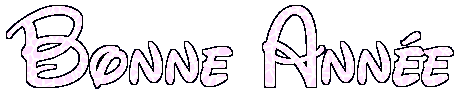


 GuppY
GuppY

 Insert an external page
Insert an external page


 Top
Top